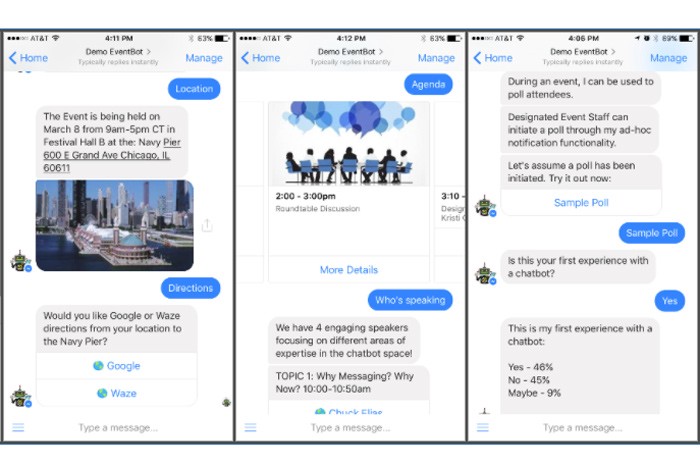Two breakout technologies for 2016 appear poised to make a big impact on the event industry. So why are organizations like TED, VentureBeat and Agile Alliance all choosing to add the breakout technologies of messaging and bots to their event system portfolio?
It has a lot to do with the exploding popularity of mobile messaging apps like Facebook Messenger, What’s App, Telegram and Kik. These messaging apps are enabling companies to connect with their customers in a way that is contextual, relevant, highly personal and conversational.
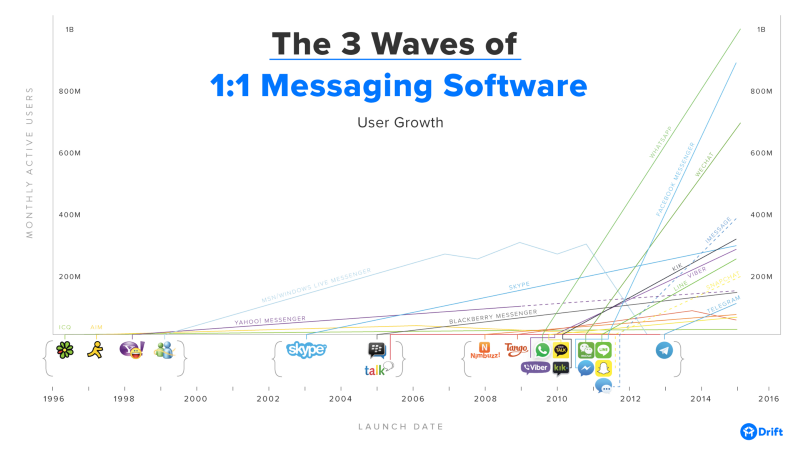
The customer experience is being further transformed by bots which are software programs embedded in messaging apps. Bots can carry out any number of tasks from automated subscription content like weather and traffic updates, to customized communications like receipts, shipping notifications, and live automated messages.
Messaging + bots = greater convenience for both businesses and their customers alike!
We are now seeing many different industries experiment with and successfully use messaging with bots:
- Travel — KLM, Kayak, Hyatt
- Healthcare — HealthTap, Your.MD
- Retail — H&M, Sephora, Everlane
- Fast Food — Taco Bell, Pizza Hut
- Grocery — Whole Foods
- Government — The White House
And, the event industry is no exception.
At 42Chat we have focused on developing a Concierge AI ChatBots that provides event app features in a text messaging experience. The bot is accessible via Facebook Messenger, Telegram, SMS, the Web and other messaging platforms. It enables event professionals and hosts to offer attendees the ease and familiarity of texting to access their event information and resources with no app to download and nothing new to learn.
Some popular Concierge AI ChatBots features include:
- Event agendas and schedules
- Event information (sessions, speakers, materials, sponsors, exhibitors)
- Logistical details (directions, parking, WIFI access, maps, FAQs)
- Hybrid conversation design: structured (menus) supplemented by natural language libraries (artificial intelligence)
- Notifications: scheduled (reminders) and ad-hoc push (session is full, buses are leaving)
- Ability for attendees to request and receive human support
- Usage analytics
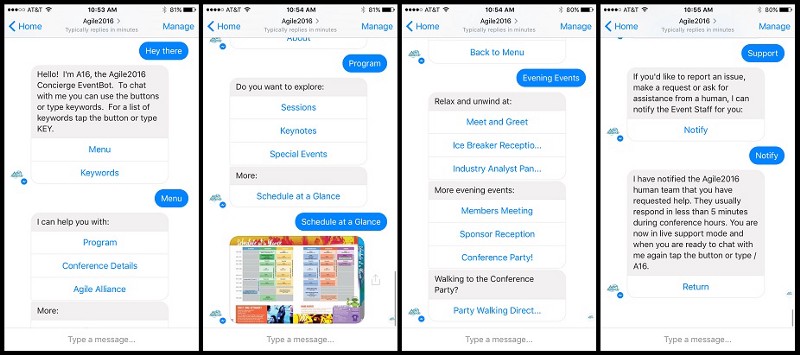
To date Concierge AI ChatBots has been used in events ranging from half-day meetings with less than 10 attendees to 6 day conferences with over 200 sessions and 2500 plus attendees.
So what have we learned from these real-world event experiences?
Tip #1: Discovery is a Challenge but Persistence Pays Off
As with any new technology, discovery is always a challenge and bots are no exception. For most events (exception: bot builder events!), attendees likely will be familiar with messaging but generally unaware of bots. Innovate your event planning, boost audience engagement, and help your attendees discover your AI ChatBots:
- Know your attendees messaging preferences. Are they SMS users, Messenger users, a mix? This will help you select the right messaging platform(s) to offer your bot on. Don’t worry you can chose more than one.
- What information resources will you offer attendees? How will an AI ChatBots fit into the mix? Will it be a replacement, an alternative or augmentation to a program, an app, a website? Understanding this will help you guide attendees and encourage them to try something new.
- Start early. Use pre-event communications as opportunities to introduce your AI ChatBots to attendees. Help them understand what the bot can do for them. Provide step-by-step instructions with screenshots for accessing the bot. Ensure the bot contains relevant information to assist them with pre-conference planning activities.
- On-site discovery opportunities. Signage! Signage! Signage! Train event staff to direct attendees to the bot for information as appropriate. Introduce your bot during opening remarks and over the course of the event as appropriate.
- Messaging platform codes. Many of the messaging platforms now have discovery codes. For example, if using Facebook Messenger you can get a Messenger Code that is specific to your event and publish it. Attendees can scan it for quick access to your AI ChatBots . Messenger Codes are new, so plan to educate attendees about what the code is and how to use it. You can try it now with 42Chat Demo AI Chatbots code: Text 'DemoBot' to 25525.
- Open Messenger (you will need to have the Messenger App and an account)
- Tap People
- Tap Scan Code, then scan code below
- When connected message ‘Hi’
- DB, 42Chat Demo AI Chatbots will answer
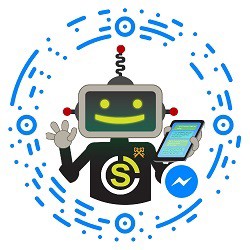
Tip #2: AI Chatbots Offers Attendees a Unique Experience
As noted in Discovery, bots will be new to most of your attendees. The innovators and early adopters have embraced bots and we are now seeing their adoption by the early majority. Hence, Discovery is really important!
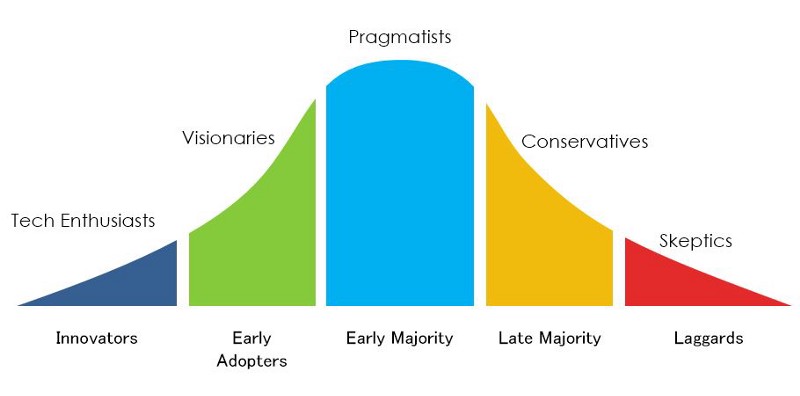
So what is the usage like when an attendee has discovered the AI Chatbots ? In our experience, 88% of attendees that engage have multiple conversations with the bot. And for multi-day events, 45% chatted with the bot over multiple days.
While the AI Chatbots can address many questions an attendee has there are times when human intervention is needed. AI Chatbots offers the ability for an attendee to request human assistance. Attendees receiving human support via AI Chatbots are typically delighted by the experience and often express gratitude. There seems to be a sense of novelty and in general no set expectations about the experience.
Building on the sense of novelty and offering a bit of whimsy to the attendee experience, AI Chatbot's structured conversation (menu) is supplemented by a natural language processing which gives the bot the ability to engage in small talk and recognize emojis. The tone of an event will dictate the use of small talk and emojis, however, we have found that attendees enjoy the unexpected humorous responses the bot provides and like to get a when they send !
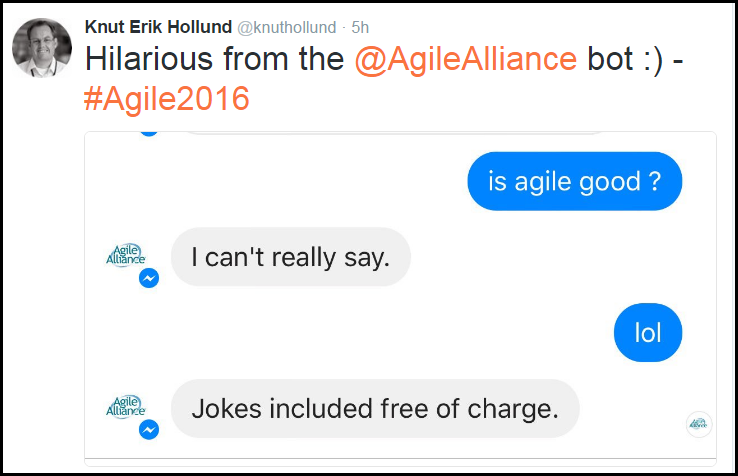
Use the unique capabilities of AI Chatbots to provide your attendees with a new and unexpected experience while delivering great attendee service.
Tip #3: Unexpected Change? AI Chatbots are Quick and Easy to Update
Regardless of how fine-tuned your event planning skills are, there are always a few unexpected changes or adjustments that arise. AI Chatbots have proven to be quick and easy to update with changes identified via conversation monitoring and event staff requests.
At our recent multi-day conference, we made 25 updates averaging 10–15 minutes/change (time reported to time reflected in AI Chatbots,) over the course of the conference.
Seventy-six percent of the updates were to increase the scope of the bot’s knowledge by extending the natural language library with additional synonyms.
Example: By monitoring attendee conversations with AI Chatbots, we noted that the bot was unable to address attendees’ inquiries about a range of dietary concerns. While the bot could recognize and respond appropriately to Dietary, Allergy and Vegan, we extended it to include additional dietary concerns based on what attendees were typing. The full list of dietary concerns the bot could then recognize included: Dietary, Allergy, Allergies, Dietary Request, Vegan, Celiac and Shellfish. And the bot would respond with: “While we offer varied menus at all meals, if you do not find something you can eat, please ask a server and they can assist you.”
The remaining updates were primarily to the conversation.
Example: Attendees were instructed to park in a particular parking garage, however, the garage filled up. The bot was updated with additional parking options including a map as well as Google driving directions for each option:
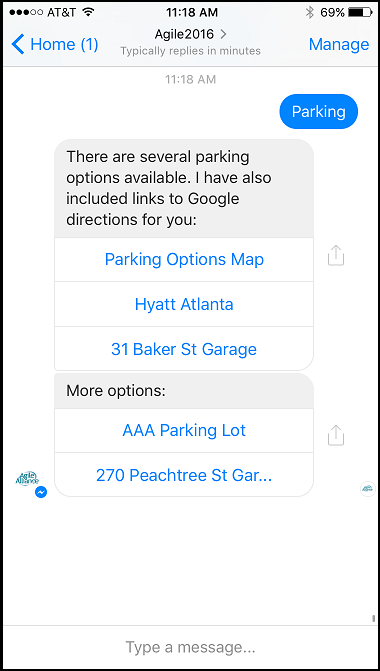
“We were very impressed with how quickly 42Chat was able to update A16 as changes arose during the conference.” Yvonne Dewar, CMP — President, Elastic Events
Use AI Chatbots' easy, real-time update capabilities to quickly accommodate the changes that arise.
Tip #4: How to Pick a Messaging Platform(s) that’s Right for Your Attendees
Because SMS is the oldest of the messaging platforms, having been in use for over 20 years, it is the most familiar. However, newer messaging platforms like Facebook Messenger, What’s App, Telegram and Kik are experiencing explosive adoption and offer a more efficient and richer messaging experience.
Data from a recent event with AI Chatbots accessible on both Messenger and SMS, showed that while Messenger represented only 34% of users; those users accounted for 59% of the incoming messages to the bot. We believe this is due to Messenger offering a better user experience.
These are the key challenges with SMS that we have found:
- SMS delivery speed is very inconsistent ranging from almost immediate to a several minute delay.
- For usability regardless of messaging platform, messages that are more than 2–3 lines are broken up into multiple message (aka “bubbles”). With SMS, there is imprecise control over the order in which messages with multiple “bubbles” are delivered. This can be very confusing for the recipient who may receive the last part of message first, the middle message sections mixed up, etc.
- SMS is more expensive than newer messaging platforms. Event hosts pay for the phone number and each incoming and outgoing message.
- Newer messaging platforms allow users to mute push notifications only vs. all messaging with the bots. SMS users typically type STOP, however, this causes their carrier to block all messaging with the bot effectively disabling it. If using SMS, mute notifications functionality needs to be built into the bot.
These challenges aren’t to say you shouldn’t use SMS. If a significant number of your attendees only use SMS, then be where they are. Just be aware and plan accordingly.
Tip #5: How to use AI Chatbots to Solve a Big Pain Point
One of the biggest challenges event hosts face is how to effectively notify attendees of key information during an event. AI Chatbots offers the ability to send two types of push notifications to your attendees:
- Scheduled Notifications — can be set-up in advance to go out on specific dates/times. Examples: event greeting messages, feedback requests, planned reminders.
- Ad-hoc Notifications — can be sent by designated event staff at any time. Examples: session is filling up, promoting a session, lost and found, last minute reminders.
We have found that while attendees appreciate notifications, the tolerance varies by attendee. Therefore, it is important to plan your notifications carefully both the number as well as the content. And we strongly encourage event hosts to let attendees select the types of notifications they would like to receive. While they might not get every notification you send, by giving attendees choice they will be more receptive to notifications.
Summary
Over the last two years, messaging apps have started to outpace social networks and are continuing to grow exponentially when it comes to where people spend their time. The combined user base of the top four messaging apps is now larger than the combined user base of the top four social networks.
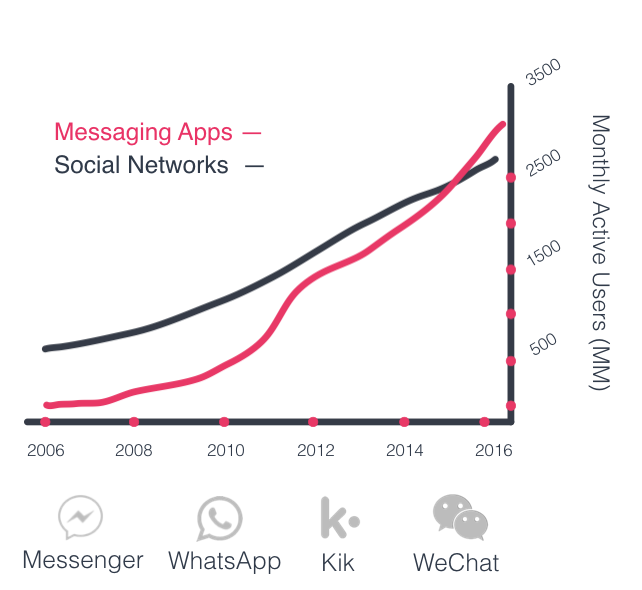
In fact, 6 of the top 10 apps used are messaging apps which means it is highly likely that one of the most used apps on your attendee’s mobile device is a messaging app. And 65% of consumers have said they want to message with businesses.
Isn’t it time to be where your attendees are and expect you to be?
“It was great to work with 42Chat on the AI Chatbots we used this year at Agile2016. Users appreciated timely conference updates and other related content.” Phil Brock — Managing Director, Agile Alliance